Jargon management – IT Speak
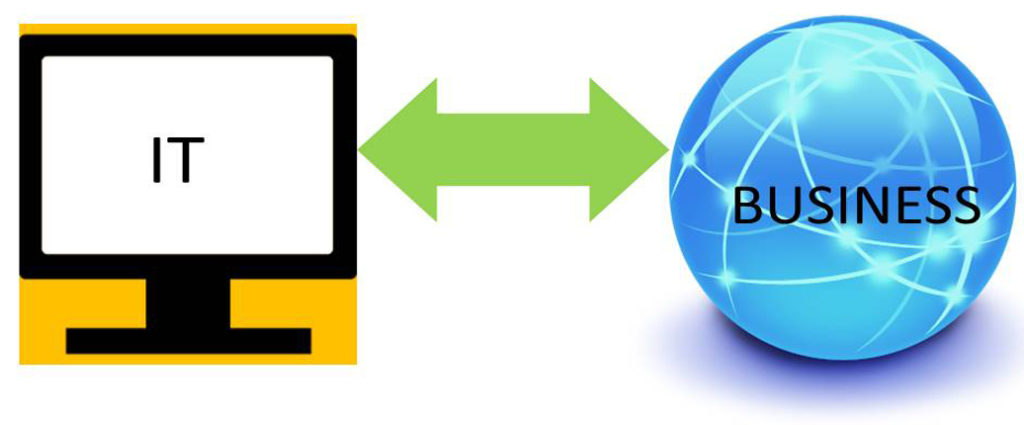
IT Jargon? Almost all experts in every field have their own terms to describe what they do as a short cut to communication within their own expert group. Unfortunately, they often assume everyone else understands these terms, which they rarely do. No one will own up to it of course for fear of sounding stupid. Here are some commonly used IT Jargon terms. Some you’ll know, some you think you know and some you don’t.
The Cloud – Remote storage via the internet, or sometimes just the internet in general. Called “the cloud” because you don’t know where your data is physically located, it’s just out there somewhere.
Big Data – all the data in your systems, when pulled together and indexed as if they were one e.g. like a library.
BYOD – Bring Your Own Device. When your staff bring their laptops, phones and iPads into the office and expect to be able to use them. These are a major source of viruses and losing confidential data. Not to mention a major headache for your IT department, as they are rarely compatible with your in-house systems without lots of extra work.
IOT – Internet of Things. Fancy new term for stuff we already have that works via the Internet e.g. TVs, Alarms etc. Will become a major tool for operating anything via the Internet.
Cookie – A small data file stored on your computer by a website, in theory to allow it to “remember” your preferences, but in practise mostly used to track which adverts you have seen. You can set most browsers to reject all cookies, or to ask your permission before storing them, but this can generate multiple error messages on some websites and is generally more hassle than it’s worth – they are pretty harmless.
Device Driver – A small program used by the operating system to control hardware such as a sound or video card. Often downloading the latest driver for a device from the manufacturer’s website will improve its functionality.
Firewall – the technology that stands between you and the marauding hordes looking to steal your data and screw up your systems with viruses.
Buffer – A temporary storage area for data, often used to “smooth out” incoming large data streams. Several seconds’ worth of material is stored in the buffer and then played back from there, so that if there is a brief interruption in the stream your data download doesn’t stop.
CSS – Cascading Style Sheets) A set of HTML commands used to control what your web pages look like e.g. fonts etc. Saves a lot of time if you use them.
HTML – (Hypertext Mark-up Language) the system used for creating World Wide Web pages. This is ordinary text with commands for special effects like pictures, colour and links enclosed between < > symbols.
Intranet – A private miniature internet which allows no or only limited access to the internet proper, for example to allow easy sharing of confidential files within a company or corporation.
Open Source – free software written by generous programmers who like to share. Often pretty good and well maintained.
FTP – (File Transfer Protocol). A way of transferring files to or from an internet server. Often how you upload webpages to the internet.
GIGO – (Garbage In Garbage Out) A fundamental principle of computing, that if you feed a computer bad data, you will get bad results, even if the program is working perfectly.